Description
Integrated Wifi: NO
Modem InformationDOCSIS 3.1 Cable Modem 32x8 channel bonding |
Highest Service LevelGigablast |
After the cable modem successfully registers on the network, the Power, Upstream, Downstream, and Internet indicators illuminate continuously to indicate that the modem is online and fully operational. For more details, refer to the Modem Lights section.
The Netgear CM1000 has the following ports available on the back of the modem.
- Reset Button - Use this button in the unlikely event that you want to restore the default factory settings. This button is recessed to prevent accidental resets of your modem.
- LAN Gigabit Ethernet Ports
- Coaxial Cable Connector (Cable / Internet - Connect your coaxial cable line to this port.
- Power On / Off Button
- Power Adapter Input - Connect the supplied power cord to this port.
MAC addresses are written as 12 digits containing both letters and numbers (0-9, A-F). A MAC address is unique. The first six characters of the MAC address are unique to the manufacturer of the device.
Modem Lights
The modem lights indicate the current status of your cable modem. To troubleshoot any connection problems, use the table below.
| Modem Light | Status | Problem | |
|---|---|---|---|
Power |
Off | No power. Verify all cable connections and try resetting the modem. If cable is OK and modem reset does not work, contact Customer Support. | |
| Green | None - Power is supplied to the cable modem. | ||
| Red |
The cable modem is too warm and might overheat:
|
||
Downstream | |||
| Solid Amber | None. Connection established on one channel. | ||
| Blinking Green | Scanning for additional downstream channels. | ||
| Solid Green | None. Operating on more than one channel. | ||
| Off | Downstream channel inactive. Verify all cable connections and try resetting the modem. If cable is OK and modem reset does not work, contact Customer Support. | ||
Upstream |
Off | Upstream channel inactive. Verify all cable connections and try resetting the modem. If cable is OK and modem reset does not work, contact Customer Support. | |
| Blinking Green | Scanning for additional upstream channels. | ||
| Solid Amber | None. Connection established on one channel. | ||
| Solid Green | None. Operating on more than one channel. | ||
Internet |
Off | Modem offline. Verify all cable connections and try resetting the modem. If cable is OK and modem reset does not work, contact Customer Support. | |
| Blinking Green | None. Scanning for configuration parameters. Verify all cable connections and try resetting the modem. If cable is OK and modem reset does not work, contact Customer Support. | ||
| Solid Green | None. Operational. | ||
Ethernet
|
Off | A device is not connected to the Ethernet port on the back. Connect a device to the Ethernet port on the back. | |
| Blinking Green or Amber | None. An Ethernet port is transmitting or receiving data. | ||
| Solid Amber | None. A device is connected to the Ethernet port at 10/100 Mbps. | ||
| Solid Green | None. A device is connected to the Ethernet port at 1,000 Mbps. |
Manufacturer Resources
For more detailed technical information on the CM1000, refer to the following resources.
- Netgear CM1000 Quick Start (PDF)
- Netgear CM1000 User Manual (PDF)
Ultra-High Speed Cable Modem
Payment & Security
Your payment information is processed securely. We do not store credit card details nor have access to your credit card information.